
This is perfect for the student who:
Is in need of inspiration
Forgot he/she had a presentation
Wants to save time but also deliver a killer presentation
Create an interactive presentation about a generic subject within minutes!



Is in need of inspiration

Forgot he/she had a presentation

Wants to save time but also deliver a killer presentation
It’s Sunday night, you’re hungover from all the parties from Thursday – Saturday. You’re ready to fall asleep until you remember that presentation you have to give tomorrow about your paper on the influence of AI on everyday life. You get up and create a simple and boring presentation fast so you can go to sleep.
We’ve all been there.
But having a boring and simple presentation may not capture the attention of the audience and may result in low engagement levels. Besides, the simple presentation may reflect poorly on you as a presenter. So how do you make sure that you have the best presentation possible in a short amount of time?
Sendsteps.ai allows you to take your topic, choose your language and audience and create an entire interactive presentation – in minutes! Below we’ll discuss how to properly use Sendsteps.ai to your advantage.

An interactive presentation captures the attention of the entire classroom by involving them in your story through polls, quizzes, and other interactive elements. This results in higher levels of engagement and attention.

An interactive presentation is more likely to be effective in getting your message across.

A visually appealing presentation can help create a positive image of you and the story you’re telling.

An interactive presentation can create opportunities for the other students to ask questions.

Interactive presentations help you to use your time more efficiently and effectively, making it more valuable for both you and the rest of your class.

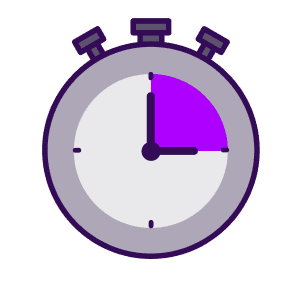
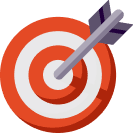
This is the place where you tell Sendsteps.ai what you want to create a presentation about! Log into your account and fill in your subject.
Note: Once you’ve clicked the button, you’re able to fill in up to 3.000 characters! This will give you more room to explain your subject. The more text you write, the more specific we can make your presentation.


You can now select the language of your presentation. Sendsteps.ai can generate presentations in 86 different languages!
Now it is important to select your audience. This will dictate the tone-of-voice of the presentation.


Sendsteps.ai will now generate 5 titles for you. You can either select one of the generated titles, generate more titles, or create one yourself.
Sendsteps.ai offers the convenience of customizing the length of your presentation to meet your specific needs. Simply specify the desired duration, and the platform will generate the necessary number of slides to fit within that timeframe.
Your presentation will now be created! This will take only a few moments!
Note: Under the slides are speaker notes. This will give you more explanation about the slide!


Save time when creating presentations

Get inspired thinking about your message

Interact with your classmates while presenting

Unique content

Plagiarism free

Interactivity included

No credit card required | 2 Free AI presentations
Sendsteps.ai is an AI presentation maker designed to assist students in creating interactive and engaging presentations for academic purposes. You can create presentations 10x faster using our AI presentation maker!
Sendsteps.ai streamlines the presentation creation process for students, making it easier and more efficient. It offers interactive features that enhance student engagement, foster collaboration, and create visually appealing presentations.
Sendsteps.ai does the writing, design and storytelling, leaving you with nothing to do but present!
Sendsteps.ai provides a range of interactive features, including live polling, quizzes, surveys, and Q&A sessions. These features enable students to actively engage their audience and gather feedback during their presentations. It also gives them an edge over their fellow students.
Absolutely! You can integrate Sendsteps.ai in PowerPoint in two ways:
Yes, Sendsteps.ai is designed to be user-friendly, even for students with varying technical skills. The platform offers an intuitive interface and easy-to-use tools, making it accessible to all students.
Yes, Sendsteps.ai provides analytics and data collection tools. Students can collect valuable insights, track audience responses, and measure the effectiveness of their presentations through detailed reports.
Yes, Sendsteps.ai is well-suited for online or remote student presentations. Its interactive features enable students to engage their audience virtually, fostering collaboration and participation.
Sendsteps.ai prioritizes data security and confidentiality. The platform follows strict security protocols to ensure the safety of student presentations and audience data.
To get started, students can visit the Sendsteps.ai website, sign up for an account, and explore the user-friendly interface. They can then begin creating interactive and engaging presentations to impress their peers and instructors.