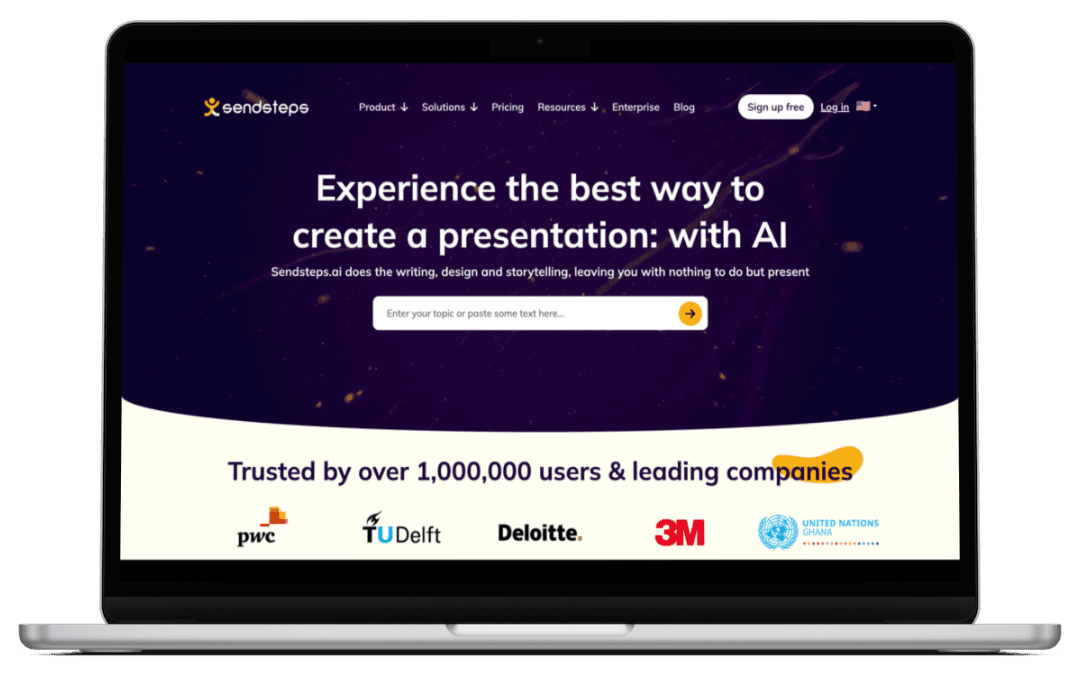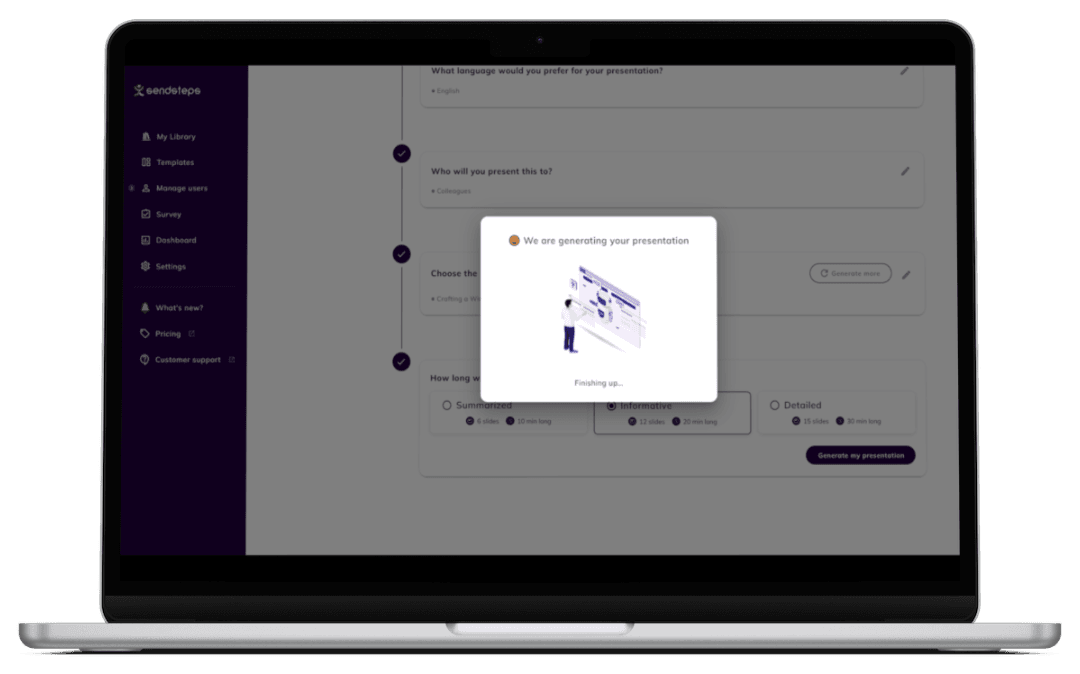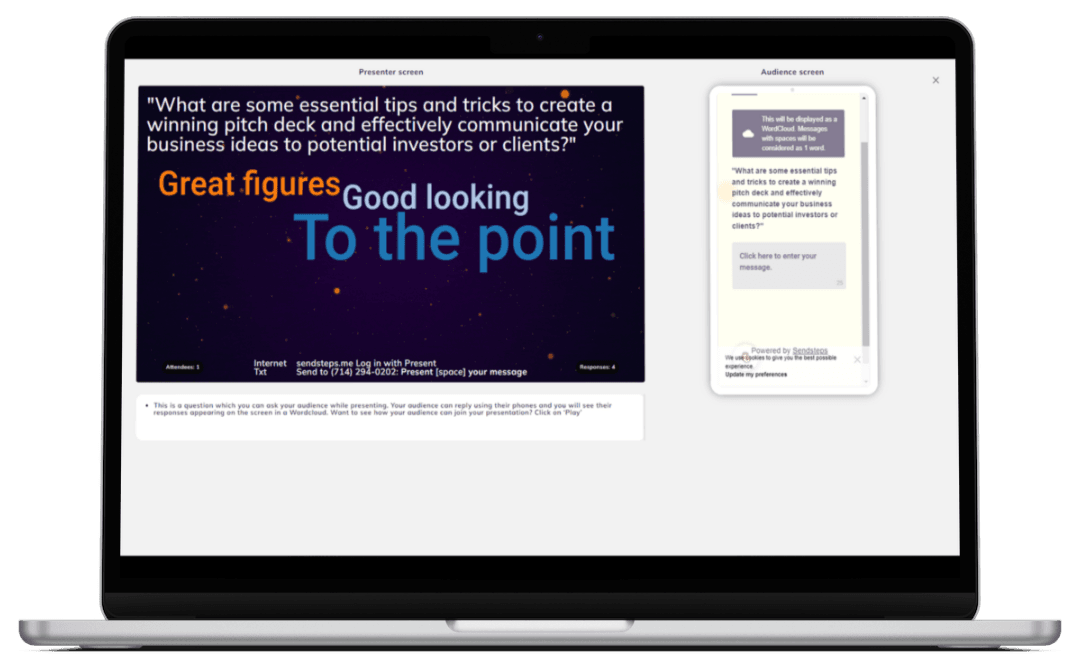From Shakespeak to Sendsteps Education
In the past Sendsteps Education was called Shakespeak. We launched Shakespeak as a separate brand to fully focus on Education space. Although the software and support remained the same, the two brands had distinct colors and names. However, as of 2020, we have merged both brands into one unified platform: Sendsteps.