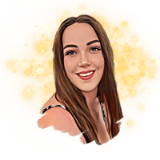Introducing a Live Word Cloud to Your Team Meeting: How to Engage them from the Start!
How do you keep your team engaged from the moment they walk in to your team meeting? By including all of them in it! Whether your meeting is virtual or in-person, start off the meeting with a live word cloud that displays the current topics or ideas your team is presently diligent in. This will get them involved from the start, and also ensure you don’t neglect topics that may be relevant to some but not others within the group. In this post, you’ll find out how to create your own live word cloud and how to integrate it into your next team meeting!
The benefits of a live word cloud
Live word clouds are perfect for engagement and interactivity, so they can help you get people excited and interested during a meeting. They work by visualizing words or phrases that have been mentioned during introductions, in real time. And because they're created on-the-fly, live word clouds are able to adapt to changing topics and ideas. What's more, live word clouds give you an opportunity to see what's most important for your team members. When you notice words or phrases that come up frequently - whether it be empathy or collaboration - these might be good topics for future discussions.

How to set up a live word cloud
Create an account with Sendsteps.
Start with either an introduction or ice breaker activity that will get everyone engaged in the meeting.
Go over some ground rules and explain how the live word cloud works to the participants in the team meeting. (The speaker asks a question and the audience should respond with corresponding words that relate to the topic the speaker presents about).
A question is asked by the speaker. Have each person share their thoughts on what they think needs to be done first in order to move forward with whatever goal is being set. Team meeting participants can share their thoughts via an online device (their laptop or phone i.e.) and will be visible in the word cloud.
Tips for promoting engagement with a live word cloud
Here are some creative ideas for a live word cloud introduction:
Create a word cloud with a list of new product ideas that can be voted on by attendees.
Create a live word cloud based on audience member suggestions.
Create a live word cloud of key agenda items for an upcoming board meeting.

With Sendsteps team members can participate actively during team meetings which will help to pay more attention. Your colleagues can easily respond through any mobile device: cell phone, tablet or laptop. These benefits makes a live wordcloud worth trying – so let’s get started!
Anouk Baltus
Anouk’s passion for presenting started when she was very young: from voluntarily giving presentations in primary school to winning a speaking award with a self-written and presented speech. This adoration comes to life while working for Sendsteps. A passion for giving and writing speeches turned into writing blogposts about these subjects to help others find their passion in presenting.