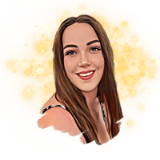Slido VS Sendsteps, which is the best interactive presentation software tool?
An interactive presentation tool can enhance audience engagement during your presentation. Slido is a popular software for engaging audiences and increasing participation in classes, however, it is not the only option available. Sendsteps, for example, is another tool that can help audiences quickly and easily answer questions. Both Slido and Sendsteps have their own advantages and disadvantages. This article will provide more information on these two choices.
To begin, it's important to understand the purpose of this software. It is a presentation tool that aims to make presentations more engaging, memorable, and effective in convincing audiences to take action. The software allows you to display questions on the presentation screen, and your audience can participate in real-time through their phone.
Prices
Standard plan
Both Sendsteps and Slido offer free plans, but there are distinctions between them. For instance, Slido's plan allows for an audience of 100, while Sendsteps only allows for instant feedback from 10 audience members. Sendsteps has a unique feature that sets it apart from other presentation tools like Slido - the ability to generate a presentation with AI. This can save time and effort for users who need to create presentations quickly and efficiently, while providing a professional look to the final output.

Starter plan
The starter plans from Sendsteps and Slido have notable differences. One major difference is the audience size: while Sendsteps allows for up to 250 people, Slido only allows for 200 audience members. Additionally, the range of question types available is wider with Sendsteps than with Slido. Another difference between the two plans is the cost; Slido has a monthly fee of 10 euros, while Sendsteps charges 8.95 euros per month. The AI generated presentation feature is also included in the Starter Plan, just like in the Standard Plan from Sendsteps. Slido does not offer this feature.

Pro plan
The main difference between the pro plans from Slido and Sendsteps is the monthly cost. Slido charges 50 euros per month, while Sendsteps charges 19.99 euros per month. Additionally, Sendsteps offers additional benefits, such as an unlimited audience size, whereas Slido is limited to 1000 audience members. The range of question types available is also wider with Sendsteps than with Slido. Just like the plans mentioned above, the AI tool is the main difference between Slido and Sendsteps. Whereas the AI generated presentation is a possibility within the Sendsteps plan.

Comparison of User Reviews
When making the decision to purchase an interactive presentation tool, it's important to consider not only the price but also the reviews from other users.
To provide an accurate picture of the tools, we will compare Sendsteps and Slido based on user-friendliness, features and functionality, customer service, and price/value. These reviews are sourced from Capterra, the leading review platform for software tools. Note that the reviews were collected in January 2023, for more recent information, please visit the Sendsteps and Slido page on Capterra.
Slido
Pro's
- Free demo
- Multiple premium options
- Very user-friendly
Cons
- Premium versions are slightly more expensive than competitors

Sendsteps
Pro’s
- Free demo
- Instant AI Personalized Presentation
- Very user-friendly
- Suitable for education, business and events
- Wide variety of functions
Cons
- For optimal use a premium version is needed

Occasion
When deciding on which interactive presentation tool to use, it's important to consider the specific use case and which software is best suited for it. Slido primarily targets business and meeting integration, though it can also be used for educational purposes.
On the other hand, Sendsteps can be utilized for a variety of occasions such as education, business, and entertainment, and it offers a wide range of pre-made presentation templates for each type of occasion.
Implementations
In conclusion, it's important to consider the integrations offered by each tool to make an informed decision on which platform would best suit your needs. Both Slido and Sendsteps provide integrations with PowerPoint and Microsoft Teams. Sendsteps also has its own web application. Additionally, Slido offers extra integrations such as Google Slides and Webex.
We hope this article has helped you make an informed decision on the best interactive presentation tool to elevate your next presentation and leave a lasting impression on your audience! If you are convinced of the power of Sendsteps, why not take advantage of the opportunity to try it out for yourself with a free account? Sign up now and see the difference it can make in your presentations!
Anouk Baltus
Anouk’s passion for presenting started when she was very young: from voluntarily giving presentations in primary school to winning a speaking award with a self-written and presented speech. This adoration comes to life while working for Sendsteps. A passion for giving and writing speeches turned into writing blogposts about these subjects to help others find their passion in presenting.