Create your AI presentation
You can create a presentation in one of four ways:
Use our AI presentation maker
Start from scratch
Upload document
Import PowerPoint
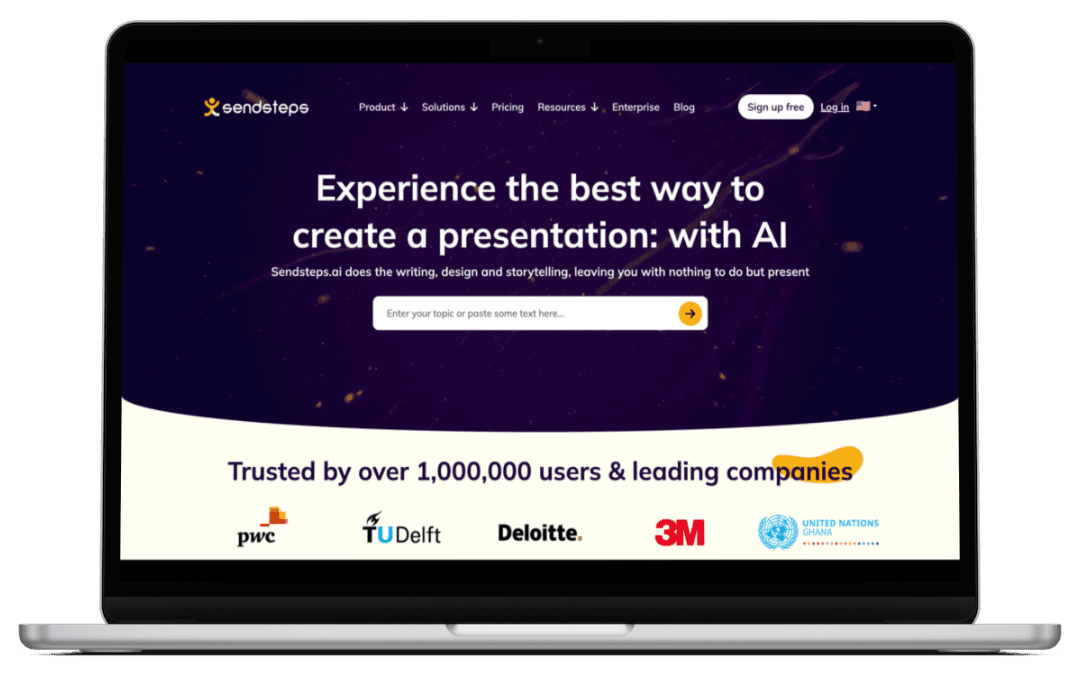
Sendsteps.ai does the writing, design and storytelling, leaving you with nothing to do but present







AI-assisted presentations save time, enabling focus on crucial tasks.

Encourage active engagement for better meeting results.

Interactive activities promote message understanding and strategic discussions.


Save time creating presentations with AI or use our AI Quiz Maker

Promote effective communication and student understanding.

Stimulate healthy competition, boosting student motivation and efficiency.

Make learning fun


Enhance the enjoyment of the event and contacts with participants.

Get closer with your audience through interactive activities

Distinguish your event with a unique, immersive, and memorable experience.
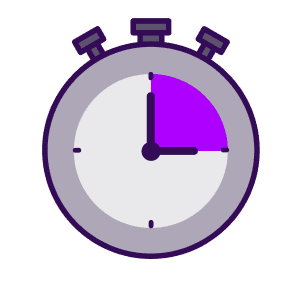


Instead of taking a few hours, all is ready in 1 minute!
You can create a presentation in one of four ways:

Use our AI presentation maker

Start from scratch

Upload document

Import PowerPoint
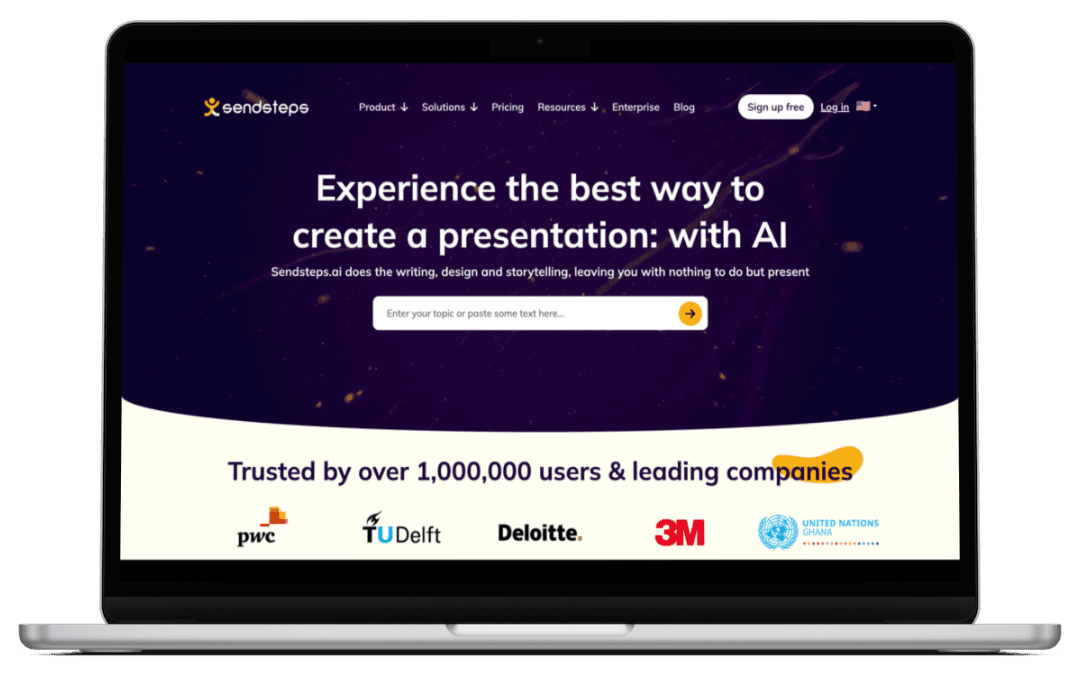

Specify what your presentation is about, in which language, to whom you’re presenting, title, length, etc.
You’re presentation is ready! Design, content, pictures and interactive elements are created for you. There will be speaker notes so you can practice your presentation or you can start presenting right away!

Try one of our pre-made templates or generate one with AI!



No credit card required | 2 Free AI presentations