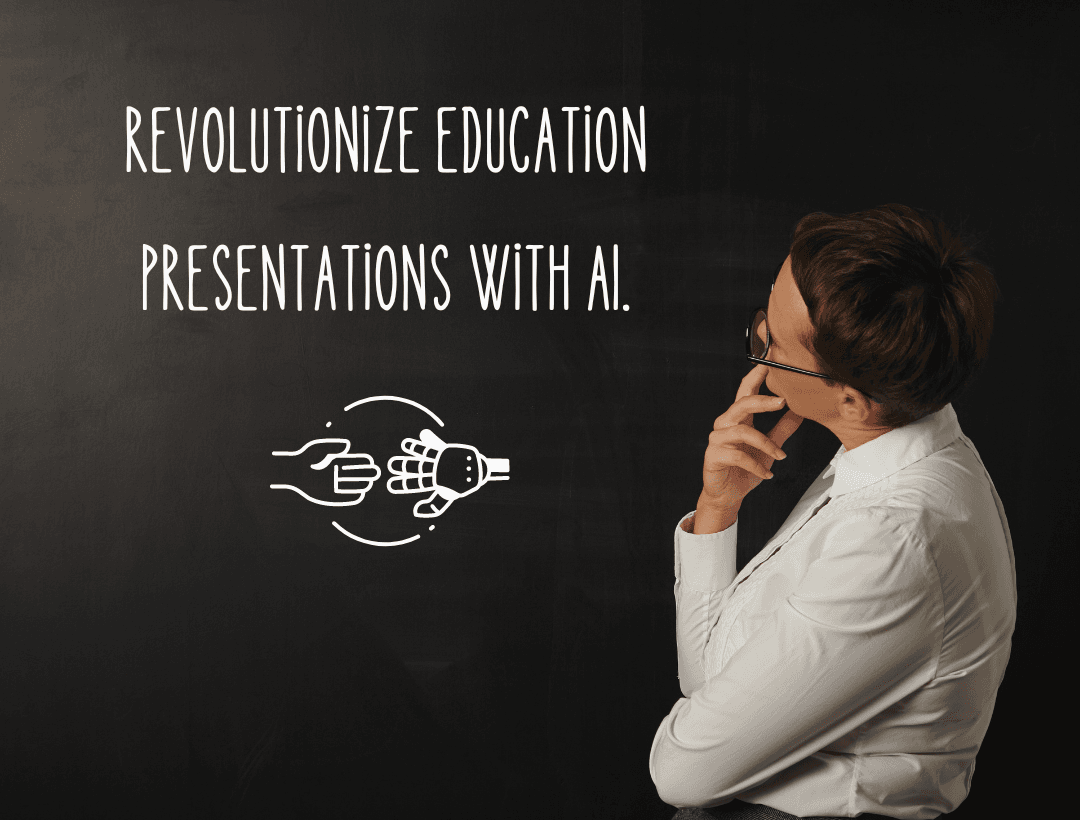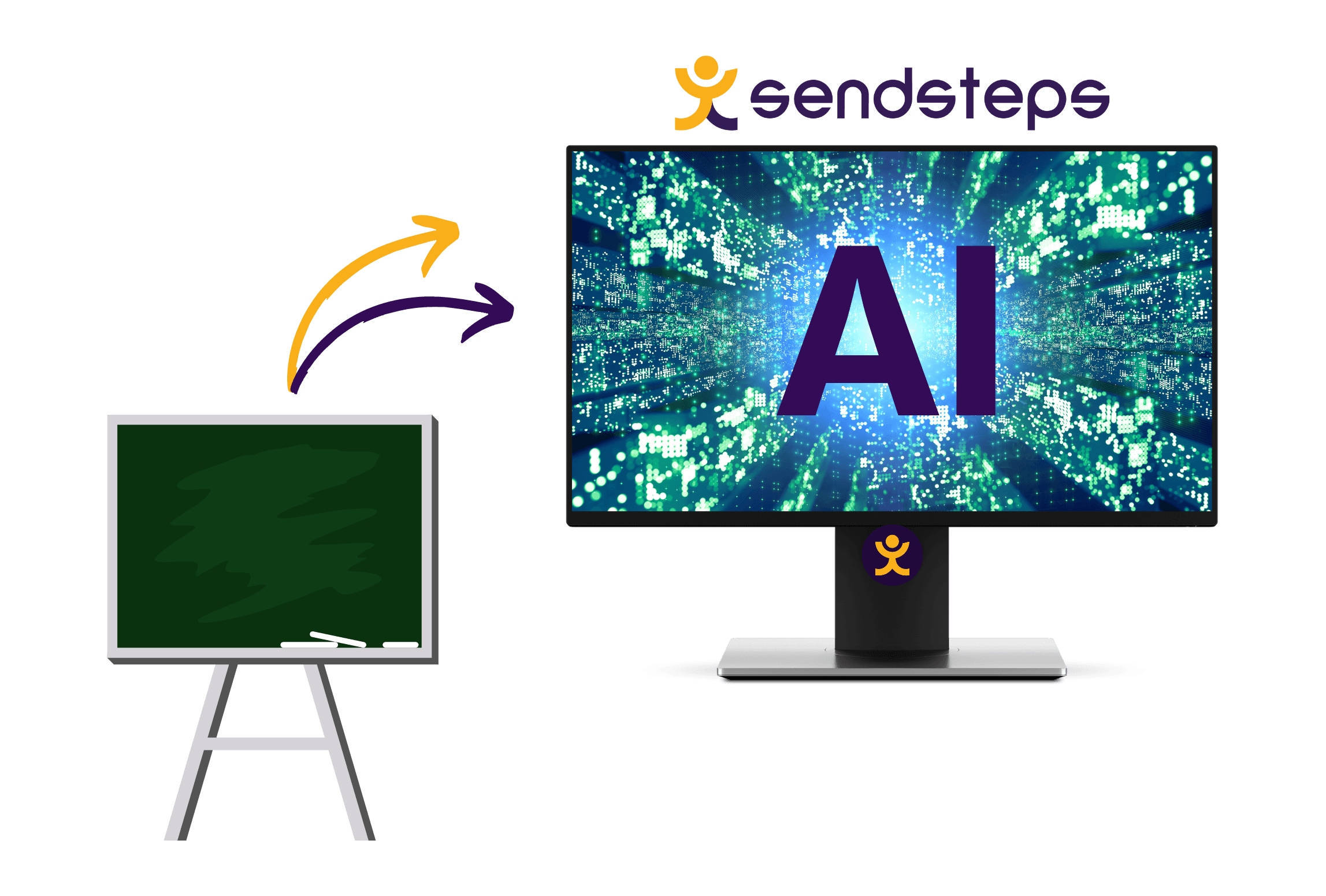AI for PowerPoint
Presentations are a crucial part of many business operations. From pitching to clients to presenting at industry events, they help convey important information to audiences in an engaging and memorable way. However, creating a presentation from scratch can be a daunting and time-consuming task, especially if you lack experience in design and content creation. That's where AI for PowerPoint presentations comes in, offering businesses a streamlined and efficient way to create high-quality presentations.
Key Takeaways:
- AI streamlines PowerPoint creation, enhancing visual appeal and content quality.
- Sendsteps AI offers personalized templates and interactive features for audience engagement.
- Integration of AI-driven tools like Sendsteps optimizes presentation processes, saving time and resources.
Why You Need AI for Your PowerPoint Presentation

Using AI for PowerPoint presentations has several benefits. Firstly, it ensures that your presentation is visually appealing and engaging. The AI tool can help you choose the right images, colors, and fonts that match your brand, making your presentation look professional and consistent. Secondly, it ensures that your presentation is concise and easy to understand. The AI tool can help you write content that is clear, concise, and to the point, ensuring that your audience can easily understand and retain the information you are presenting.
AI Generated PowerPoint in Minutes
Creating a presentation can take hours or even days, especially if you are starting from scratch. But with AI for PowerPoint, you can create a professional-looking presentation in just a matter of minutes. An AI tool can help you quickly generate slides, choose the right images, and even write the content for you. This saves time and resources, allowing you to focus on other important aspects of your business.
Benefits of AI for PowerPoint Presentations
Improved Visual Appeal An AI-powered PowerPoint presentation maker can help you choose the right images, colors, and fonts that match your brand, making your presentation look professional and consistent. The tool can also help you create visually appealing slides that capture the attention of your audience, increasing the chances that they will remember and engage with your message.
Increased Efficiency Creating a PowerPoint presentation can be a time-consuming task, especially if you don't have much experience in design or content creation. However, with an AI-powered tool, you can quickly generate slides, choose the right images, and write content that is clear and concise. This saves you time and resources, allowing you to focus on other important aspects of your business.
Improved Content Quality An AI-powered tool can also help you create high-quality content that is clear, concise, and easy to understand. The tool can analyze your content and suggest improvements, ensuring that your presentation is optimized for maximum impact and engagement.
Enhanced Personalization With an AI-powered PowerPoint presentation maker, you can customize your presentation to suit your specific needs and goals. You can choose from a range of templates and styles that match your brand, and even add your own images and content. This ensures that your presentation is unique and tailored to your audience, helping you to stand out from your competitors.
Increased Audience Engagement An AI-powered PowerPoint presentation maker can help you create presentations that are engaging and memorable. By using visuals, animations, and other interactive elements, you can capture your audience's attention and keep them engaged throughout your presentation. This can help you achieve your goals, whether it's to persuade clients to choose your services or to educate your team members on new processes or strategies.
How Does Sendsteps Work
Sendsteps.ai is an AI-powered presentation maker that makes it easy to create professional-looking presentations in minutes. Here's a closer look at how the platform works:
- Create your presentation: To get started with Sendsteps, you simply need to sign up for an account and log in. From there, you can choose from a wide range of templates and styles, and start building your presentation. Sendsteps uses AI to generate slides, images, and content that is optimized for maximum impact and engagement. You can customize your presentation with your brand colors, logos, and messaging to ensure that it matches your business.
- Engage your audience: Sendsteps also includes a range of features that make it easy to engage your audience during your presentation. For example, you can use live polls, surveys, and quizzes to gather feedback and insights from your audience. You can also enable a Q&A feature that allows your audience to ask questions during your presentation.
- Download your presentation: Once your presentation is complete, you can download it directly to PowerPoint or use Sendsteps to share your presentation with others.
In addition to these features, Sendsteps also offers a range of analytics and reporting tools that allow you to track the success of your presentation and gather insights into your audience's engagement and feedback. Overall, Sendsteps is a powerful tool that businesses can use to create stunning, engaging presentations in minutes. Its AI-powered features and range of customization options make it easy to create a presentation that is unique, professional-looking, and tailored to your audience.
Conclusion
AI for PowerPoint presentations is a game-changer for businesses. It saves time and resources, ensures that your presentation is visually appealing and engaging, and helps you create high-quality content that is optimized for maximum impact and engagement. With an AI-powered tool, you can streamline the presentation creation process and focus on delivering your message to your audience.
As mentioned earlier, Sendsteps.ai is a powerful tool that businesses can use to create stunning presentations in minutes. With its AI-generated slides, images, and content, you can quickly create a presentation that is professional-looking, engaging, and optimized for maximum impact. The platform offers a range of templates and styles that you can customize to match your brand, ensuring that your presentation is unique and tailored to your audience.
One of the newest features of Sendsteps.ai is the ability to download an AI-created presentation directly to PowerPoint. This means that you can create a professional-looking presentation in Sendsteps, then download it to PowerPoint and make any necessary edits or additions. This feature saves time and ensures that your presentation is consistent with your brand and messaging.
In conclusion, AI for PowerPoint presentations is a valuable tool for businesses of all sizes. It saves time, improves the quality of your presentation, and helps you engage your audience more effectively. With Sendsteps.ai, you can create stunning presentations in minutes, customize them to match your brand, and download them to PowerPoint for easy editing and sharing. Give it a try and see how AI can revolutionize your presentation creation process.
Explore Our Blogs
FAQs
How can Sendsteps AI enhance PowerPoint presentations for interactivity and engagement?
Sendsteps AI offers intuitive tools to infuse presentations with interactive elements, fostering engagement and providing valuable insights for audience interaction and retention.
How can AI enhance PowerPoint presentations for optimal engagement and efficiency?
Leveraging AI, such as Sendsteps AI, empowers users to effortlessly create visually captivating presentations, ensuring content clarity and audience engagement.
How does the use of AI in PowerPoint presentations influence the overall storytelling and narrative flow?
The use of AI in PowerPoint presentations enhances storytelling by providing dynamic content suggestions and optimizing narrative flow based on audience engagement and data insights.
What are the implications of AI on creative control and design choices in business presentations?
AI's implications on creative control in PowerPoint include offering advanced design suggestions while allowing presenters to maintain overall control of the presentation's look and feel.
How does AI integration in PowerPoint impact the time and effort involved in presentation preparation?
AI integration in PowerPoint significantly streamlines the preparation process, reducing the time and effort required in designing and structuring presentations.
Job Bresser
Job is an intern and mostly focuses on creating content and managing the company's socials. Job is very creative. He uses his creativity to make blogs and new features on the website. Job is always open to new experiences and is willing to learn new things and teach others.