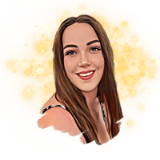The Importance of Overcoming Stage Fright using Interactive Software
For many people, the thought of speaking in front of a large audience can be intimidating and overwhelming. Stage fright, or performance anxiety, is a common fear that can hinder your ability to deliver a confident and effective presentation. However, with the right tools and strategies, you can overcome this fear and deliver a successful presentation. One way to do this is by using interactive presentation software, such as Sendsteps.

Tips for Tackling Stage Fright with Interactive Software
There are several ways that interactive software can help you overcome stage fright and deliver a more engaging presentation. Here are a few tips to consider:
Involve your audience: By allowing your audience to participate and voice their opinions through their devices, you can create a more dynamic and engaging experience for everyone involved. This not only helps to keep your audience engaged, but it can also give you, as the presenter, a sense of connection and support from your audience.
Share the spotlight: When you involve your audience in the discussion, you are no longer the sole focus of attention and can share the spotlight with them. This can help to reduce the feeling of being "on stage" and make the presentation feel more like a conversation.
Use polls and surveys: Interactive software often includes features like polls and surveys that allow you to gather feedback from your audience in real-time. This can be a helpful way to gauge their understanding and engagement, as well as to tailor your presentation to their needs and interests.
Examples of Using Interactive Software to Your Benefit
Here are a few examples of how you can use interactive software, such as Sendsteps, to your benefit when delivering a presentation:
Increase audience engagement: Use the interactive features of the software to add interactive moments throughout your presentation. This could include a quiz to test your audience's knowledge, conducting polls, or asking their opinions through an open-ended question.
Gather real-time feedback: Use the software to gather feedback from your audience in real-time. This can help you tailor your presentation to their needs and interests. With Sendsteps, you can ask your audience a question, such as "What subject is most important for you to cover?", and their responses will be displayed live on the screen in the form of a word cloud. This allows you to quickly see what topics are of most interest to your audience and adjust your presentation accordingly. By using real-time feedback in this way, you can ensure that your presentation is relevant and engaging for your audience.
Enhance collaboration: Interactive software can also be used to facilitate collaboration between team members or groups. For example, you could use the software to share documents or ideas and gather feedback from the group.
Conclusion: Give Sendsteps a Try for Your Next Presentation
If you're looking for a tool to help you create interactive presentations and overcome your stage fright, check out Sendsteps. With its easy-to-use platform and variety of interactive features, Sendsteps can help you take your presentations to the next level and feel confident and in control while presenting.
Anouk Baltus
Anouk’s passion for presenting started when she was very young: from voluntarily giving presentations in primary school to winning a speaking award with a self-written and presented speech. This adoration comes to life while working for Sendsteps. A passion for giving and writing speeches turned into writing blogposts about these subjects to help others find their passion in presenting.