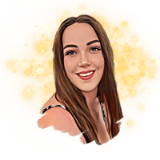How to Give an Online Presentation for Your Freshman Course
Giving an online presentation for a freshman course can be a daunting task. It requires careful planning and preparation to ensure that the course content is presented in an engaging and informative manner. With the right tools and techniques, however, it is possible to create an effective online presentation that will capture the attention of your audience. In this blog post, we'll provide tips on how to use a live quiz to give your online presentation during your freshman course that will leave a lasting impression.
What you will need
Before you give your presentation to freshmen, there are several items that you will need to ensure a successful experience. First, you will need access to the internet, as well as a device (computer, laptop, or tablet) that will allow you to share your presentation online. Additionally, it is important that you have the ability to conduct a live quiz at the end of your presentation. This will help your students understand the material and keep them engaged. With the right tools, your online presentation will be a success!

The Presentation
Giving an online presentation for your course can be a great way to engage and inform your freshmen. It’s important to ensure that the content of your presentation is engaging and easily understandable. Here are some tips on how to do this effectively:
Make sure you have a good structure to your presentation – start by introducing the topic, explaining any key concepts and then discussing the main points you want to make. Be sure to summarize at the end and leave room for questions.
Present clearly and slowly – remember that everyone is viewing your presentation on different types of screens and the internet connection may not always be the best. Speak clearly and enunciate, so everyone can hear and understand what you are saying.
Use visuals - such as images, videos, and diagrams to reinforce your main points. This will help students remember and engage with the material more easily.
Use a live quiz - this ensures that students are paying attention and to measure how well they are understanding the material. This can be a great tool to evaluate their learning and help you determine which areas may need more explanation.
The Live Quiz
Incorporating a live quiz into your online presentation is a great way to engage your freshman students. With a live quiz, you can ask your students questions about the topics you’ve discussed and assess how well they’re understanding the material.
To create a live quiz, you’ll first need to prepare a list of questions related to the topics you’re presenting. Keep in mind that the questions should be multiple-choice so that the students can easily answer them during the presentation. Once you have your list of questions, you’ll need to set up the live quiz using Sendsteps.
When setting up the quiz, make sure to provide your students with enough time to answer each question. For example, if the presentation is 45 minutes long, you might want to allot 10-15 minutes for the quiz. As you present, let them scan the QR code so they can access the live quiz.
Once everyone has completed the quiz, review the results. This will give you an idea of which areas of the material your students are struggling with, allowing you to adjust your presentation accordingly. You can also use the quiz as an opportunity to assess whether or not the students have mastered the material.
By including a live quiz in your presentation, you can give your freshman students an interactive and engaging learning experience that will help them better understand and retain the information you’re providing. It will also add a competitive element, which will stimulate healthy competition amongst the freshmen.
Sendsteps offers multiple interactive features like word clouds, open-ended questions, multiple choice, and quiz questions. Instead of asking your students to switch off their phones, encourage them to use the devices during your class. With Sendsteps students can participate actively during your online presentation which will help to pay more attention. The students can easily respond through any mobile device: cell phone, tablet or laptop. These benefits make this approach well worth trying – so let’s get started!
Anouk Baltus
Anouk’s passion for presenting started when she was very young: from voluntarily giving presentations in primary school to winning a speaking award with a self-written and presented speech. This adoration comes to life while working for Sendsteps. A passion for giving and writing speeches turned into writing blogposts about these subjects to help others find their passion in presenting.