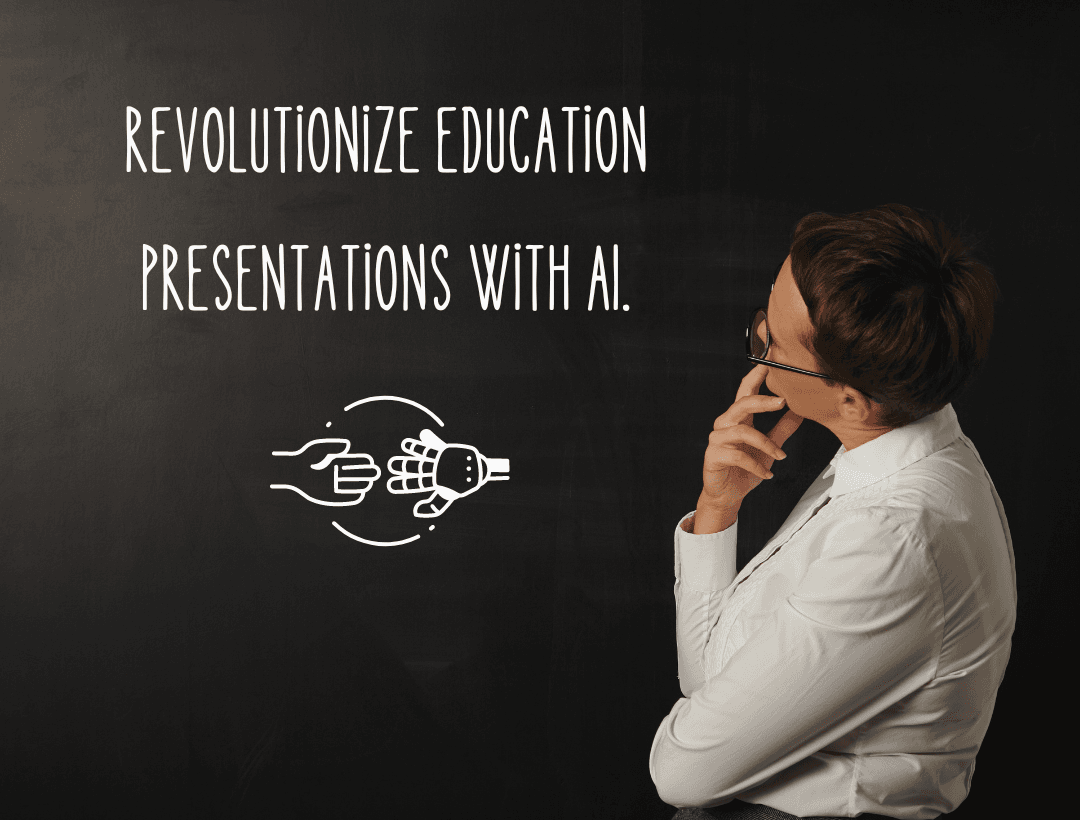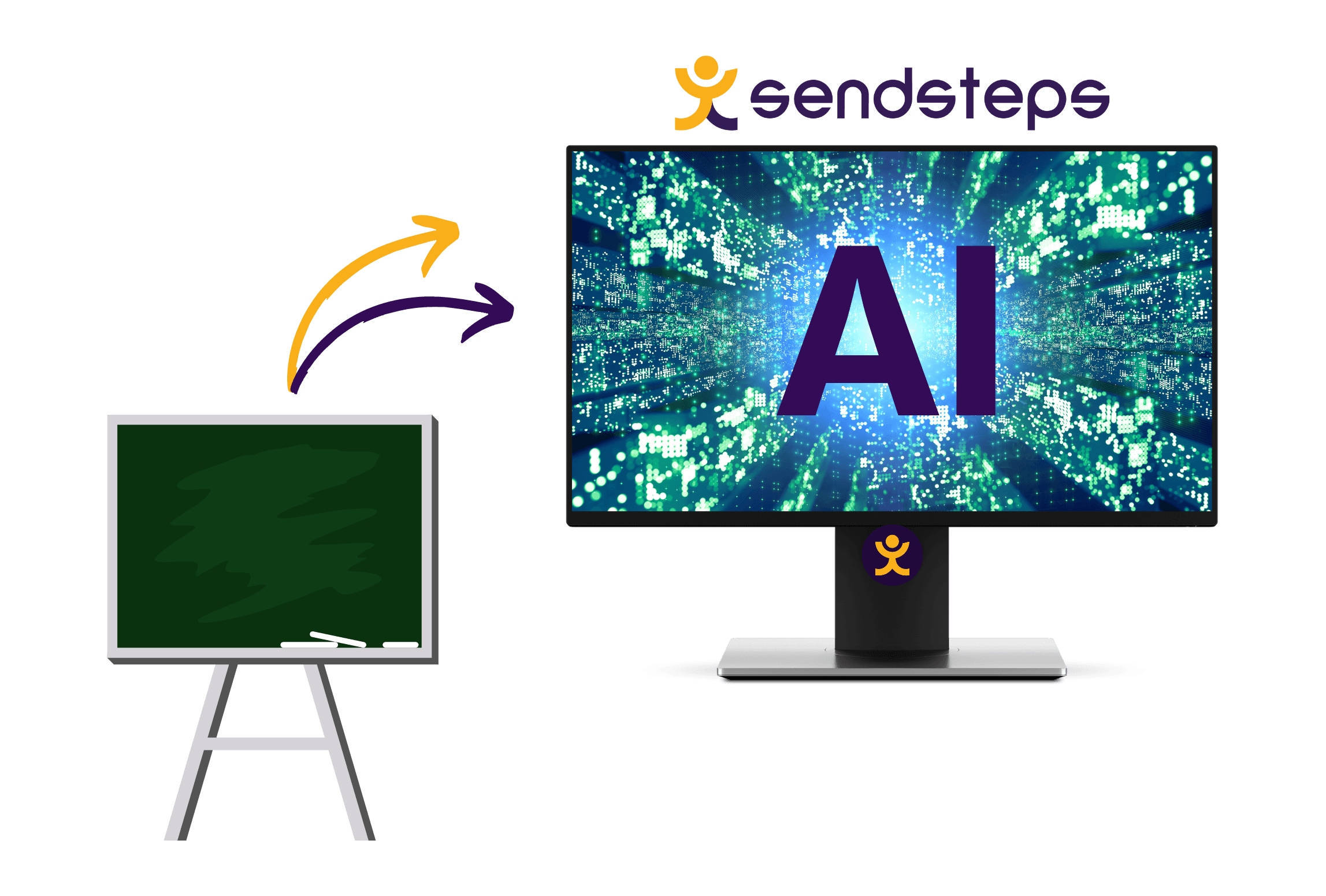AI for Teachers: Top 10 Tools to Enhance Classroom Engagement
As technology continues transforming education, teachers are turning to AI tools to save time on creating dynamic, engaging presentations, lesson plans, handouts, quizzes, and grading for their students. In this blog post, we'll explore the top 10 AI tools perfect for teachers looking to enhance their presentations, lesson plans, save time and take their teaching to the next level.

Key Takeaways for Teachers who want to use AI:
- Sendsteps.ai enhances classroom engagement with interactive presentations and real-time feedback.
- Canva offers user-friendly design tools and AI-generated content for presentations and handouts.
- ChatGPT aids in lesson plan creation with tailored activity and topic suggestions.
- Yippity converts text into quizzes, facilitating easy quiz creation from various sources.
- Gradescope streamlines grading with peer assessment and comprehensive assessment management.
- Beautiful AI simplifies slide creation, offering smart, professional templates for efficient communication.
- SlidesAI.io automates slide production, offering various presentation types and AI-powered design.
- Turnitin provides reliable plagiarism detection, maintaining academic integrity.
- PowerPoint Speaker Coach enhances presentation skills with feedback on pacing, pitch, and speaking habits.
- Copilot Education generates comprehensive lesson plans and handouts, boosting productivity for teachers.
1. Sendsteps.ai - Generating Presentations and Content
Sendsteps.ai is an excellent AI for teachers as it allows them to easily and effectively engage their students during class or presentations. With Sendsteps.ai, teachers can generate interactive presentations based on a document or other information. They can ask their students questions and receive real-time feedback through their smartphones or other devices. This allows teachers to gauge their students' understanding of a topic, identify areas where students may be struggling, and adjust their teaching accordingly.

Versatility
One of the key benefits of Sendsteps.ai is its versatility. It can be used for a variety of purposes, including classroom quizzes, interactive presentations, and even remote learning. This makes it an ideal tool for teachers who need to adapt their teaching to different learning environments.
Simplicity
Another benefit of Sendsteps.ai is its simplicity. The platform is easy to use, and teachers can quickly set up polls or quizzes in just a few clicks. Additionally, Sendsteps.ai provides teachers with analytics that show how students responded to questions, which can help teachers to adjust their teaching style or course material to better meet their students' needs.
Interactive Presentation Maker
Sendsteps.ai offers a AI presentation tool, where you fill in a topic and the generator creates a whole presentation for you. Which saves you time when creating presentations and helps you get inspired when needed. Sendsteps.ai is offered in many languages such as English, Dutch, Spanish, Portuguese, Italian and French.
Overall, Sendsteps.ai is an excellent tool for teachers looking to increase student engagement, save time and improve their teaching effectiveness. Its simplicity, versatility, and real-time feedback make it an essential resource for educators in any subject area.
2. Canva – Generating Content
Canva has an intuitive user interface that allows teachers to create custom designs with ease. The tool offers a wide range of templates, graphics, and design tools that make it easy for teachers to create engaging and visually appealing presentations.

Magic write
Canva's AI technology generates quality content for your presentation, cover letter, greeting card, blog, or anything in between based on a few keywords, making it easier for teachers to create professional-looking presentations or handouts without having inspiration or time. Teachers can collaborate with other educators or students in real-time to adjust their presentations, making it easy to work on group projects or presentations. Canva's versatility and ease of use make it a top AI presentation tool for teachers.
3. ChatGPT – Generating lesson plans
ChatGPT can help teachers generate lesson plans by providing suggestions for activities, exercises, and topics to cover in class. Teachers can input keywords related to the subject they're teaching, and ChatGPT will generate a detailed lesson plan based on those keywords.

4. Yippity - Quiz
Yippity has the capability to transform any text or webpage into a quiz with ease. By utilizing the text entered, it automatically generates a set of questions and answers that can be copied and pasted into a flashcard app or quiz tool. Users can submit up to 10,000 characters of text from their notes, or simply paste the URL of a webpage. Once submitted, Yippity generates a set of questions and answers that can be easily shared with others using the share button.

5. Gradescope – Grading
Gradescoop is an AI tool that enables students to assess each other while providing feedback, which saves time and energy. Gradescope enables you to effortlessly manage and evaluate all your assessments, whether they are conducted online or in a physical classroom. By using it, you can streamline your grading process and gain a comprehensive understanding of your students' progress.

6. Beautiful AI – Creating slides
In just a matter of minutes, you can produce visually appealing slides. The effective communication of ideas requires a meaningful and convenient approach that does not disrupt other tasks. Beautiful.ai employs intelligent techniques to make your work more efficient, allowing you to accomplish great things in less time. With its extensive collection of AI-generated smart slides, you can craft striking and professional presentations effortlessly. This enables you to communicate ideas effectively while minimizing interruptions to your workflow. Want to learn more about AI presentation makers and learn more about which ones are the best to use for your presentation, read a comparison between 5 AI presentation tools.

7. SlidesAI.io - Create Slides
Slides AI it offers a variety of presentation types to choose from, including general, educational, sales, and conference. This allows teachers to select the most suitable template for their needs and quickly create engaging presentations. The tool automates the slide creation process using AI-powered technology, saving teachers time and effort. Teachers can simply input their text, choose the total number of slides, and let SlidesAI.io do the heavy lifting of transforming the text into visually appealing slides. It is user-friendly and does not require any technical expertise, making it easy for teachers to create professional presentations with just a few clicks.

8. Turnitin - Plagiarism Scanner
Turnitin is an advanced AI tool that helps teachers detect potential plagiarism in student work. By comparing student submissions to a vast database of academic sources and internet publications, Turnitin provides a similarity report. It also detects emerging trends in misconduct to keep teachers informed of new methods of plagiarism. Turnitin is trusted as the gold standard for plagiarism checking in academic research and publishing, ensuring accuracy and reliability for teachers.

9. PowerPoint Speaker Coach – Helps you with presenting
PowerPoint Speaker Coach is an AI tool that helps teachers prepare for presentations. The Speaker Coach feature is specifically designed to evaluate various aspects of a presentation, including pacing, pitch, use of filler words, and other common speaking habits. It allows teachers to practice in private, and the feedback provided can help identify areas for improvement.
10. Copilot Education – Generate Lesson Plans
Copilot is an excellent AI tool for teachers as it can quickly generate handouts that cover everything a teacher and a student need to know about a specific topic, concept, or subject area. The AI lesson planner at the core of Education Copilot is perfect for generating quality, structured lesson plans for any subject, lesson, or concept, making it an invaluable resource for teachers looking to save time and increase productivity. Copilot is an excellent AI tool for teachers looking to increase their productivity and streamline their teaching process. Its versatile features and customizable options make it an essential resource for educators of all levels and subjects.

Start using Sendsteps as a teacher for free!
No credit card required | 2 Free AI presentations
Discover Our AI Blog Collection
FAQs
What are the top 10 AI tools for teachers in 2024, and how do they enhance teaching?
The top 10 AI tools for teachers in 2024 include Sendsteps.ai for interactive presentations, Canva for easy design and content creation, ChatGPT for lesson planning, Yippity for quiz creation, Gradescope for efficient grading, Beautiful AI for slide creation, SlidesAI.io for automated slide production, Turnitin for plagiarism detection, PowerPoint Speaker Coach for presentation skill enhancement, and Copilot Education for generating lesson plans and handouts. These tools collectively improve classroom engagement, streamline content creation, enhance assessment methods, and save time for teachers.
How can AI tools personalize learning experiences for individual students in a classroom setting?
AI tools can personalize learning experiences by analyzing each student's learning patterns and preferences, allowing for tailored educational content and pace. This enhances the effectiveness of teaching by addressing individual needs.
What are the ethical considerations when using AI in education, especially regarding student data privacy and security?
Ethical considerations with AI in education include ensuring student data privacy and security. It's crucial to have robust measures in place to protect sensitive information and to use the data ethically for educational purposes only.
How do AI tools impact the traditional roles of teachers in the classroom?
The impact of AI on traditional teaching roles involves a shift towards a more facilitative approach, where teachers guide and support students in an environment enriched by AI tools, rather than solely delivering information.
Roksanna van Dam
Roksanna works as an intern and mainly focuses on making content and the company's socials. Roksanna loves to teach herself and her audience new discoveries and has a creative mindset, which she combines with her work to create unique, fun, relevant blogs and templates.