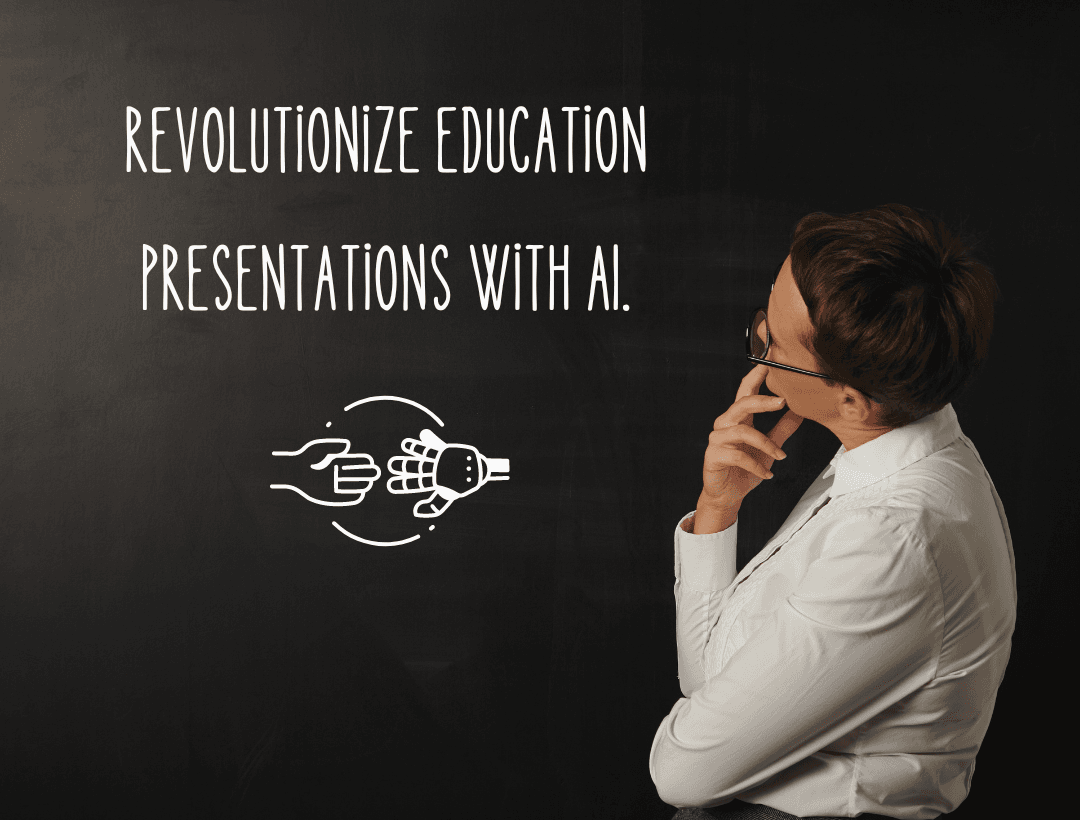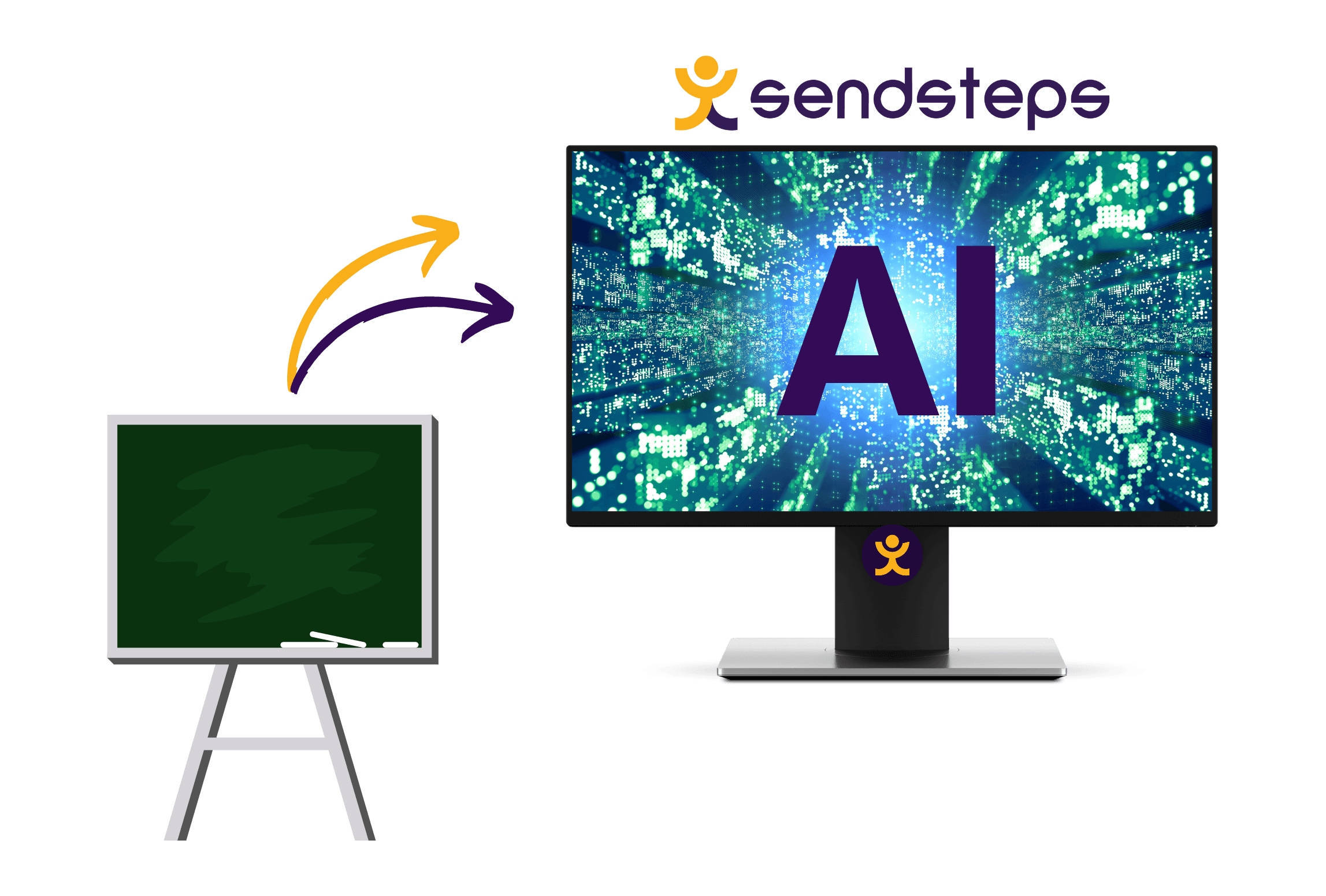Top 10 Presentation Games for Large Teams
A large audience. Difficult topics. For many speakers, it is difficult to keep their attention on the talking topics during a presentation to a large team or audience. As a result, it is common for people to slip into passive listening mode and grab their smartphones. They simply stop paying attention to your presentation. Interactive games for group presentations can help keep the audience focused. In this blog we will give you a top 10 presentation games to help you keep their attention when you are presenting in front of a large group of people. From a simple game where all the audience has to do is raise their hand, to an interactive presentation game that will help you gain new insights. Choose one or more and find out which presentation game works best for your audience.
Key Takeaways:
- Engage audiences with interactive games like 'Elimination' and 'Assumptions' to start presentations dynamically.
- Incorporate audience content choices using 'Topic of the Day' for tailored discussions.
- Utilize practical application games like 'Bring into Practice' for theory reinforcement.
- Encourage creativity and networking with 'Duo Assignment' and 'Sing & Swing'.
- Maintain attention with end-of-presentation quizzes and the humorous 'Phone' game.
- Leverage Sendsteps for interactive polls and enhanced presentation engagement.

1. Elimination game
This game will introduce you to the audience. A fun idea to start any presentation with.
How it works: Have everyone in the audience stand up. Then display on the presentation screen statements where the answer will determine wheter the audience must sit down. For example, are you speaking at a conference that has already taken place several times? Then start with: "Sit down if this is your first time attending this conference." You can then filter the audience by asking follow-up questions such as: "Sit down if you have attended this congress 3 times." Continue until a few are left.
2. Topic of the day.
You can let some of the content of your presentation be determined by the audience. By asking them beforehand what they think is an interesting topic, you adapt the presentation in no time, to their interest which will make them listen even more attentively. Such short games for presentations are easy to implement, but have a great effect.
How it works: At the beginning of your presentation, show three related topics on the screen. For an entertaining presentation, these can also be unexpected words that have relatively nothing to do with the topic. The audience votes through an online poll which topic or word the speaker should cover in the final presentation.
3. Assumptions
You can run the first game in a similar form with statements.
How it works: First, the whole audience stands up. Show statements on the screen and ask the public to raise their hands when they think a statemwnt is correct, and not to raise a hand when it is incorrect. If their answer is wrong, they should sit down. Continue until there are one or a few participants left and reward them with a big round of applause from the audience or even more fun: an appropriate prize.

4. Fill Gaps
With this game, you kill two birds with one stone. You will keep the interest throughout the presentation and the audience will leave with the most important knowledge points.
How it works: Make a spreadsheet containing one or more key sentences from your presentation. One word is missing from each sentence. Before the presentation, put a workpaper on each chair. Ask the audience to fill in the missing words as they listen and give the correct answers at the end of the presentation.
5. 30 Seconds
Who doesn't love the game "30 Seconds"? In the category of audience games during presentations, this game is easy to play. The time pressure also boosts the enthusiasm of your audience.
How it works: Invite one person to come forward. He or she will stand with his or her back to the screen. Now show a picture on the screen showing an object or familiar person related to your topic. The participant may now ask the audience "yes or no" questions about the image for 30 seconds and try to guess. Set a timer for this. After 30 seconds, is the correct answer still not given? Then the participant may take one more guess. Tip: Double the time when the answer is harder to guess.
6. Bring into practice
Are you giving a presentation in which a lot of theory is discussed? Then it is useful to bring the knowledge into practice. This way you give your audience a chance to think about what they have learned and how they can apply it.
How it works: In a presentation on writing persuasive content, useful tips can be given for writing a catchy title. Listeners usually take notes on what factors are important here, but none of them have written a title based on this. On the screen, show 3 titles that are slightly different from each other, one of which is completely correct based on the theory. Have the audience vote for the correct answer via an online poll on their smartphone and show the results. Then discuss which answer is right or wrong and why.

7. Duo assignment
Participants in a large audience most likely do not know each other. With this game you can easily introduce them and exchange useful information at the same time.
How it works: In a presentation about a new product, you can assign your participants to come up with a name for the product. Have everyone come up with one name. Then they discuss it with their neighbor. Together they choose the best one. The speaker then assigns each pair to speak up their made-up name out loud. With a group of 30 people, this is feasible; with a larger audience, a few pairs can be formed.
8. Sing & swing
Singing is healthy! It gives energy and it puts your audience in a positive flow. Ideal when a presentation is long.
How it works: Rewrite the lyrics of a popular song and show it on the presentation screen. For example, take the chorus and replace it with a few phrases that are the essence of your presentation. Invite the audience to sing it with you. Even more fun presentation game ideas: for extra fun, add a simple choreography, for example clapping or waving your hands.

9. Quiz game
A quiz is an often used but very effective interactive presentation game. Announce in advance that a quiz game will be played at the end of the presentation. This keeps the audience paying attention throughout the presentation.
How it works: Ask about 10 questions and make it interesting by alternating between [multiple choice](/en/questions/multiple choice/), 'right or wrong' questions and 'yes and no' questions. Display these on the screen and let the audience answer with an online poll. Show the scores after each question. This encourages competitiveness in your audience!
10. Phone
Often attention drifts away at the end of a presentation, especially when there are questions from the audience. With this game, everyone pays attention to each other's questions.
How it works: Have all listeners sitting at the left end of the rows think of a question for the speaker. They whisper this question into the ear of the person sitting next to them. The question is whispered through to the person at the other end of the row. The people at the right end of each row may now ask the question out loud. Chances are, the question is nothing like the one initially thought of. This can produce hilarious moments!

Interactive presentation games with Sendsteps
The above mentioned games for presentations will make every presentation a true success. Get started and try out an online poll with your audience. Use our free tool and start presenting interactively right away. Not sure which presentation game is right for your presentation? Then please contact us. We are happy to give advice on how you can increase interactivity with your audience. In addition, Sendsteps offers even more smart features to deliver a perfect presentation.
Related Blogs
FAQs
What are effective presentation games for large teams, and how do they enhance audience engagement?
Effective presentation games for large teams include 'Elimination', 'Topic of the Day', 'Assumptions', 'Fill Gaps', and '30 Seconds' for dynamic interaction. These games keep the audience engaged, encourage participation, and make complex topics more approachable. 'Bring into Practice' and 'Duo Assignment' stimulate practical application and creativity, while 'Sing & Swing', a quiz game, and the 'Phone' game ensure ongoing attention and fun. These games, especially when combined with Sendsteps for interactive polling, significantly enhance the overall engagement and effectiveness of presentations for large audiences.
How do games enhance team-building and collaboration in a large group setting?
Games in a large group setting enhance team-building and collaboration by providing a shared experience that breaks down barriers and encourages open communication. They create a fun and relaxed environment where team members feel comfortable interacting and working together.
What strategies can be used to ensure that all team members are engaged and participating in the games?
To ensure all team members are engaged in the games, it's important to choose inclusive activities that cater to diverse interests and abilities. Facilitators can also actively encourage participation and create small groups within the larger team to ensure everyone is involved.
How can the effectiveness of these games in achieving presentation goals be evaluated or measured?
Measuring the effectiveness of these games can be done through feedback surveys, observing the level of engagement during the games, and assessing the improvement in team dynamics and communication post-activity.
Roksanna van Dam
Roksanna works as an intern and mainly focuses on making content and the company's socials. Roksanna loves to teach herself and her audience new discoveries and has a creative mindset, which she combines with her work to create unique, fun, relevant blogs and templates.