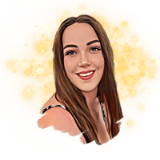How to Increase Interactivity in Your Workshop with a Live Poll
Are you looking for ways to make your workshop more engaging and interactive? A live poll is a great way to increase interactivity and get instant feedback from your pupils. It also helps you gain insight into your pupils' opinions, which can help you tailor your workshop to meet their needs. In this blog post, we will discuss how you can use a live poll to get more interactivity during your workshop. We will go over the benefits of using a live poll, how to set one up, and how to ensure you get the most out of it.

The benefits of using a live poll
Live polls provide many benefits. For example, they are an effective way to quickly assess your pupils’ understanding of a given topic, or gauge their reaction to a new concept or idea. This helps you ensure that your teaching material is appropriate for the level of your pupils. In addition, live polls can also help break up longer lectures by providing a quick and fun way to engage your pupils in the discussion. They also allow you to obtain real-time feedback from your pupils, allowing you to immediately adjust your lesson plan if necessary. Lastly, live polls can be used to create more inclusive learning environments. By asking open-ended questions and allowing multiple responses, you can encourage participation from all of your pupils and give them a chance to express their opinions and ideas.
How to set up a live poll
To set up a live poll, you'll need a polling tool like Sendsteps. This tool allows you to create a poll, add multiple choice answers, and even customize the look and feel. Once you have your poll set up, you can share it with your participants either via a link or QR code. Then, all participants need to do is log in and answer the question. Once the poll is live, you can use it to create a dialogue about the topic. Ask participants to explain their answers and have them provide reasons why they chose one answer over another. You can also use the poll results to direct the discussion. For example, if most participants selected one answer over another, then you can use that as a starting point for your discussion.
Tips for making your live poll interactive

When creating a live poll, it is important to keep in mind a few key tips to make it as interactive as possible. First, make sure that the question you are asking is clear and relevant to the topic of the workshop. This will help ensure that the responses you get are meaningful and helpful. Next, be sure to give your pupils ample time to answer the live poll question. You want to give them enough time to think about their answers and provide thoughtful feedback. Additionally, make sure that the time limit isn’t too short that it becomes a distraction from the workshop. Finally, once you have collected the results of the live poll, take the time to analyze and discuss them with the pupils. This is a great opportunity to use the responses to facilitate discussion and get feedback on how to improve future workshops.
Using a live poll in your workshop can be an effective way to increase interactivity and engagement. By allowing participants to provide feedback and answer questions in real-time, you can create an interactive and dynamic learning environment. With the right tools, it’s easy to set up and manage a live poll. Sendsteps offers multiple interactive features like word clouds, open-ended questions, multiple choice, and quiz questions. These features create an interactive environment, which ensures that the workshop is engaging and interactive. Besides, it gives everyone a feeling that they’re part of the discussion. Helping to get your workshop off on the right foot, so why not give it a try in your next workshop? You might be surprised by how much more engaged your participants are when given the opportunity to use a live poll.
Anouk Baltus
Anouk’s passion for presenting started when she was very young: from voluntarily giving presentations in primary school to winning a speaking award with a self-written and presented speech. This adoration comes to life while working for Sendsteps. A passion for giving and writing speeches turned into writing blogposts about these subjects to help others find their passion in presenting.